This article is currently in the process of being translated into Spanish (~96% done).
Creating a FlowDocument from Code-behind
Hasta ahora, hemos estado creando nuestros FlowDocument directamente en XAML. Representar un documento en XAML tiene sentido, porque XAML es muy parecido a HTML, el cual es utilizado en Internet para crear páginas WEB. Sin embargo, esto no significa que no se pueda crear FlowDocument desde Code-behind. Es absolutamente posible, ya que cada elemento está representado por una clase que puede ser instanciada y añadida con un buen código en C#.
Como ejemplo mínimo, aquí está nuestro "¡Hola, mundo!" ejemplo de uno de los primeros artículos, creado a partir de Código subyacente en lugar de XAML:
<Window x:Class="WpfTutorialSamples.Rich_text_controls.CodeBehindFlowDocumentSample"
xmlns="http://schemas.microsoft.com/winfx/2006/xaml/presentation"
xmlns:x="http://schemas.microsoft.com/winfx/2006/xaml"
Title="CodeBehindFlowDocumentSample" Height="200" Width="300">
<Grid>
<FlowDocumentScrollViewer Name="fdViewer" />
</Grid>
</Window>using System;
using System.Windows;
using System.Windows.Documents;
using System.Windows.Media;
namespace WpfTutorialSamples.Rich_text_controls
{
public partial class CodeBehindFlowDocumentSample : Window
{
public CodeBehindFlowDocumentSample()
{
InitializeComponent();
FlowDocument doc = new FlowDocument();
Paragraph p = new Paragraph(new Run("Hello, world!"));
p.FontSize = 36;
doc.Blocks.Add(p);
p = new Paragraph(new Run("The ultimate programming greeting!"));
p.FontSize = 14;
p.FontStyle = FontStyles.Italic;
p.TextAlignment = TextAlignment.Left;
p.Foreground = Brushes.Gray;
doc.Blocks.Add(p);
fdViewer.Document = doc;
}
}
}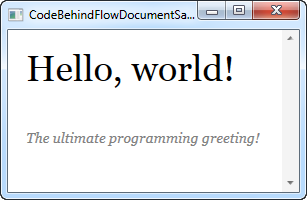
En comparación con la pequeña cantidad de XAML requerida para lograr exactamente lo mismo, esto no es impresionante:
<FlowDocument>
<Paragraph FontSize="36">Hello, world!</Paragraph>
<Paragraph FontStyle="Italic" TextAlignment="Left" FontSize="14" Foreground="Gray">The ultimate programming greeting!</Paragraph>
</FlowDocument>Sin embargo, eso no viene al caso aquí: a veces tiene más sentido manejar cosas de Código-subyacente (Code-behind), y como puede ver, definitivamente es posible.